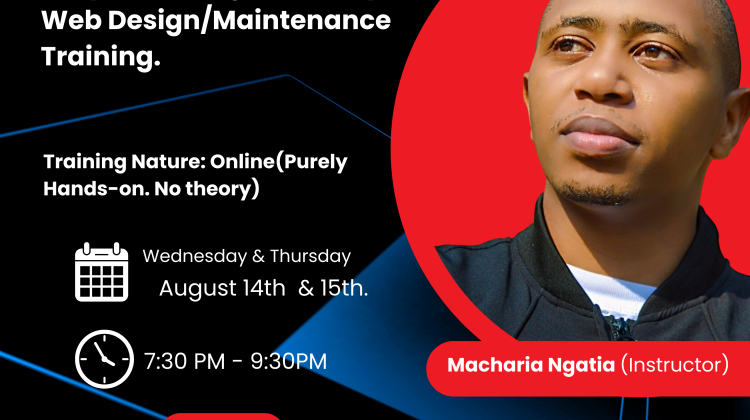
Online Training Course: Canva Graphics Design & WordPress Web Design/Maintenance

Course Overview
This online course will teach you how to use Canva and WordPress to create PRACTICAL REAL WORLD projects for your business or brand.
Canva is an online graphic design tool you can use to create, social media content, presentations, posters, invoices, CV, company profiles, business cards, business plans, advertisements and more.
Canva has been a very important tool for my business and in this training, I’ll share some great tips to help you learn how to use canva and WordPress to grow your online brand/business.
- Do you want to create your own graphics for social media or the internet, but don’t know where to begin?
- Have you spent time and energy Googling graphic design application tutorials online only to find out that it never covers exactly what you need?
- Is outsourcing your graphics to a 3rd party a hassle, especially when you have to go back and forth to make changes before the project is completed?
If you answered yes to any of these questions, you’re in the right place!
We know that it can be frustrating and time consuming to create artwork for your business. You can spend hours or even days trying to find the right tutorial online. Outsourcing the work can be an even bigger challenge just to find the right candidate to do what you need done, and expensive!
That’s why we created this course – to teach people just like you how to easily get started with Canva.
Phil Ebiner and Jeremy Deighan have been using A for years to grow their business and have developed a system to allow you to learn just what you need to know, only when you need it.
Have fun while learning! Learn by actually doing!
After enrolling in this course, you’ll be taken through 11 projects you’ll need to run your business. Follow along and practice while learning!
Canva for Entrepreneurs will show you the necessary tools as you apply them.
Course Projects You’ll Learn How to Create:
- Social Media Graphic
- Blog Title
- Business Plan Design
- Facebook Post
- Facebook Ad
- Company Profile Design
- Twitter Post
- YouTube Thumbnail
- YouTube Channel Art
- Business Card Design
- CV Design
- WordPress websites
- Domain and Hosting
- Search Engine Optimization(SEO)
Whether you just want to enhance your Canva/Wordpress skills for business or have a specific project you need done right this instant, this training is for you.
We will guide you every step of the way and are here to make sure you succeed in your ventures. I’m always available to answer any messages, discussions, questions, or feedback that you have.
Who this training for:
- This training is geared towards entrepreneurs who want complete control over their branding, but don’t have time to learn complex graphic design applications.
- Beginner, intermediate, and advanced users of Canva can find tools and tricks to help speed up their workflow when creating graphics for businesses.
- Anyone who is looking for a complete Canva course that explains every tool and facet of the application should not take this course. This is a course that provides practical projects for entrepreneurs in real-world settings, so not every tool and function will be explained.
Course Modules
Module 1: Introduction to Canva
- Introduction to Canva
- Overview of Canva
- Importance of visual content in digital marketing
- Getting Started with Canva
- Creating a Canva account
- Navigating the Canva dashboard
- Designing with Canva
- Business cards
- Reports
- Social media posters
- Slide decks
- Pitch decks
- Advanced Canva Techniques
- Using Canva templates
- Customizing designs
- Collaborating with teams
- Canva Projects
- Practical exercises to create various designs
Module 2: Introduction to WordPress

- Introduction to WordPress
- What is WordPress?
- Benefits of using WordPress for websites
- Setting Up a WordPress Site
- Choosing a domain and hosting
- Installing WordPress
- Basic WordPress settings
- Understanding the WordPress Dashboard
- Navigating the dashboard
- Managing content (posts, pages, media)
- Using Gutenberg Editor
- Introduction to Gutenberg blocks
- Creating and editing content with Gutenberg
- Best practices for content creation
- Using Elementor
- Introduction to Elementor
- Creating pages with Elementor
- Advanced Elementor features
- Customizing themes with Elementor
Module 3: WordPress Web Design
- Choosing and Customizing Themes
- Selecting the right theme
- Customizing theme settings
- Using theme builders
- Plugins and Extensions
- Essential plugins for WordPress
- Installing and configuring plugins
- Enhancing site functionality
- Responsive Web Design
- Importance of responsive design
- Ensuring mobile-friendliness
- Testing and optimizing for different devices
- SEO and Performance Optimization
- Basics of SEO for WordPress
- Improving site speed and performance
- Tools for monitoring performance
Module 4: WordPress Maintenance
- Regular Maintenance Tasks
- Updating WordPress core, themes, and plugins
- Backing up your WordPress site
- Monitoring site health
- Security Best Practices
- Implementing security measures
- Managing user roles and permissions
- Handling security breaches
- Content Management
- Organizing and managing media
- Effective content strategies
- Automating content publication
Course Duration
- Total Duration: 2 days
- Daily Schedule: Day 1: Canva Training. Day 2: WordPress Training (2 hours per session)
Course Requirements
- Basic computer skills
- Internet access
- A computer or laptop
Contact us For any questions: +254718546247 or Email Us; info@agency254.com